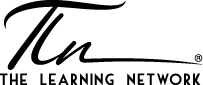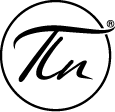How To Use Image Tracking To Enhance Augmented Reality Learning In The Workplace
Augmented reality (AR) technology can make learning in the workplace highly accessible via mobile phones—and extremely engaging. Yet proper attention to image tracking is essential to ensure a positive user experience anchored in the surrounding world.
In this blog post, I’ll share a bit about my background working on image tracking in 3D gaming. Then, I’ll share some insights and tips for businesses seeking to use AR to enhance their workplace learning environment.
From 3D Gaming To Image Tracking For AR Learning
I started out in 3D game development. As I learned more, I was fascinated by the ability to create immersive virtual worlds. Over time, I became intrigued by the potential of blending the virtual and the real worlds, mainly through extended reality (XR) products.
At the company where I was working, I decided to do some tests, and I converted our app into an AR app.
Developing my skills in 3D gave me the opportunity to be self-dependent. It meant that I could think about solutions and consider other alternatives for organizations using AR for training.
What Businesses Should Know About Image Tracking In AR Apps
Image tracking in AR learning environments relies on a phone’s camera to capture what’s behind it. We then render that into a texture and use different or custom systems and packages to recognize an image.
First, we need to train the software to recognize the image we want to scan. The software will then search for that specific image based on the input from the device’s camera.
Whenever the software recognizes the image shown behind the device’s camera, we know exactly the position, rotation, and scaling of the image. With this information, we can display various models or objects in 3D (or possibly 2D) at that specific position, rotation, and scaling.
We can keep track of these attributes and apply them to our model, ensuring the model remains visible on top of the tracked image.
Navigating Challenges With Image Tracking In Your AR Environment
Image tracking does present some challenges. The first challenge is performance, as this is an ongoing field that is developing quickly. Real-time performance affects both developers and users, and it can vary based on devices, browsers, and other factors.
Handling edge cases is also crucial, especially when the tracked image has unusual patterns or is difficult to track because of low contrast. Since we are tracking images, users might try to scan simple images without specific patterns, which can make the software’s job more challenging.
It’s right to say that your app might not work 100% correctly all the time because it also depends on predictive tracking to find the image behind the camera. In such cases, the system will by default enable or disable, or maybe show or hide, the models you have implemented. This can make the app less user-friendly.
To avoid such cases, you can improve the user experience with gyroscopes, accelerometers, and your own predictions. Even if the image tracking is lost for some seconds or frames, technology allows you to predict where the image should be. When the image is recognized again by the system, the changes are reapplied.
If your AR app loses track of the image, you can use the gyroscope, a hardware device inside phones that keeps track of your orientation in 3D space. For example, if you tilt your phone to the left, app developers can move the object to the right, maintaining the image’s position in 3D space. An accelerometer, on the other hand, tracks how fast you are moving the device, helping to keep track of objects in 3D space as well.
Optimizing Image Tracking For AR
Most problems caused by image tracking come from the image itself. I suggest image preprocessing with contrast enhancement. Consider adjusting the resolution and size of images you use in your AR learning app as well because a small image might be more difficult for the app to recognize. The same considerations apply to contrast, colors, patterns, and other image-related factors.
Keep in mind that when you make an image for AR significantly larger in size, it can improve responsiveness of the app but also reduce overall performance. You should always find the balance between performance and image resolution.
The Future Of AR Learning
I believe AR technology enhanced with image tracking will become a significant part of our future, integrating into our everyday lives. I anticipate improved tracking accuracy, better image tracking predictions, and integration of image tracking with AI. This could lead to the ability to track similar images, even if they are not exactly the same as the trained image.
If you plan to introduce AR learning into your workplace, there are a couple of things to consider.
First, define the scope of the application. AR apps should be quick, load fast, and highlight the main aspects of a business or product. Understanding user experience and needs is crucial, as well as defining clear objectives.
Also, ensure that your business’s AR-enhanced app quickly showcases your main products. Not only should you display QR codes that customers can scan to learn more, but you should also include product descriptions with those QR codes so customers know what to expect after scanning.
Now that you have a better appreciation for the role of image tracking in AR learning apps, you’re ready to create enhanced user experiences. Best of all, you’ll provide great learning experiences for employees and powerful product experiences for customers.
Leave a comment
You must be logged in to post a comment.